Do you wish to keep Ubuntu (Unity)? Do you have windows installed? What about just going with a Ubuntu Mate install?
Maybe do a bit of reading first.
Install Ubuntu (Mate) using "Something else" method

Do you wish to keep Ubuntu (Unity)? Do you have windows installed? What about just going with a Ubuntu Mate install?
Maybe do a bit of reading first.
Install Ubuntu (Mate) using "Something else" method
October 4
rolf:
what is the recipe?Do you wish to keep Ubuntu (Unity)?
Yes.
Do you have windows installed?
No. I don’t do Windoze!
What about just going with a Ubuntu Mate install?
Sure. But I’ll have to find out how.
Maybe do a bit of reading first.
OK.
The following material appears to imply that you are suggesting that I
re-install Ubuntu, rather than just reinstalling Mate. Is this correct?
The choice is totally up to you.
@rolf Can you give us a screenshot of Software & Updates application at the Other Software tab (make sure you expand the window so that all the repositories are shown)?
Any chance that you are using this ppa: https://launchpad.net/~jonathonf/+archive/ubuntu/mate-1.16? This is the only way that I know of how to install MATE 1.16 on Ubuntu 16.04.
Can you give us a screenshot of |Software & Updates| application at the
|Other Software| tab (make sure you expand the window so that all the
repositories are shown)?
Here's the follow-up with "bottomhalf.png".
cheers,
Rolf
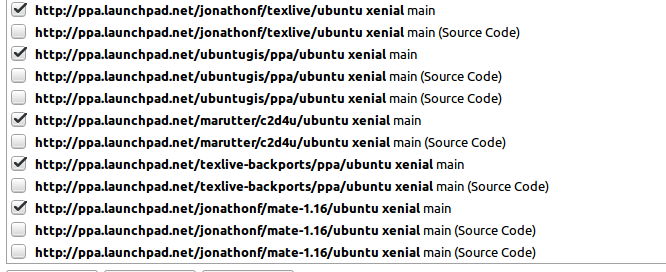
Maybe this would be of help. Open a terminal and enter (one line at a time):
cat /etc/apt/sources.list > source-txt
ls /etc/apt/sources.list.d/*.list >> source-txt
sudo apt-get -f install >> source-txt
sudo apt-get install pastebinit
cat source-txt | pastebinit
Wait and it will print back a link (url) while you are still in terminal, please post that link here.
October 6
Maybe this would be of help. Open a terminal and enter (one line at a time):
|cat /etc/apt/sources.list > source-txt ls /etc/apt/sources.list.d/*.list
source-txt sudo apt-get -f install >> source-txt sudo apt-get install
pastebinit cat source-txt | pastebinit|Wait and it will print back a link (url) while you are still in
terminal, please post that link here.
Followed instructions. The result is:
http://paste.ubuntu.com/23282492/
I note that when I did
I got a number of warnings:
W: Target Packages (main/binary-amd64/Packages) is configured multiple times in /etc/apt/sources.list:56 and /etc/apt/sources.list.d/jonathonf-ubuntu-mate-1_16-xenial.list:1
W: Target Packages (main/binary-i386/Packages) is configured multiple times in /etc/apt/sources.list:56 and /etc/apt/sources.list.d/jonathonf-ubuntu-mate-1_16-xenial.list:1
W: Target Packages (main/binary-all/Packages) is configured multiple times in /etc/apt/sources.list:56 and /etc/apt/sources.list.d/jonathonf-ubuntu-mate-1_16-xenial.list:1
W: Target Translations (main/i18n/Translation-en_NZ) is configured multiple times in /etc/apt/sources.list:56 and /etc/apt/sources.list.d/jonathonf-ubuntu-mate-1_16-xenial.list:1
W: Target Translations (main/i18n/Translation-en) is configured multiple times in /etc/apt/sources.list:56 and /etc/apt/sources.list.d/jonathonf-ubuntu-mate-1_16-xenial.list:1
W: Target DEP-11 (main/dep11/Components-amd64.yml) is configured multiple times in /etc/apt/sources.list:56 and /etc/apt/sources.list.d/jonathonf-ubuntu-mate-1_16-xenial.list:1
W: Target DEP-11-icons (main/dep11/icons-64x64.tar) is configured multiple times in /etc/apt/sources.list:56 and /etc/apt/sources.list.d/jonathonf-ubuntu-mate-1_16-xenial.list:1
The “configured multiple times” issue doesn’t surprise me, the way I’ve
been mucking about, not really knowing what I’m doing.
Thanks for taking an interest in my problem.
cheers,
Rolf
First problem:
Line #1 needs to be commented (#) out.
deb cdrom:[Ubuntu 16.04 LTS _Xenial Xerus_ - Release amd64 (20160420.1)]/ xenial main restricted
needs to read
#deb cdrom:[Ubuntu 16.04 LTS _Xenial Xerus_ - Release amd64 (20160420.1)]/ xenial main restricted
So open your editor as superuser:
gksudo pluma /etc/apt/sources.list
and # that line out.
Sencond problem; line 61
deb http://archive.canonical.com/ precise partner
Also needs to be commented out.
First problem:
Line #1 needs to be commented (#) out.
Sencond problem; line 61
Also needs to be commented out.
OK. Did that. Now what? 
cheers,
Rolf
Technical Editor ANZJS
Department of Statistics
University of Auckland
If you want to go back to MATE 1.12 (this will probably solve your problems) then:
install ppa-purge by:
sudo apt install ppa-purge
Purge jonathonf mate ppa by:
sudo ppa-purge ppa:jonathonf/mate-1.16
Finally run these commands to make sure everything is ok (tell us if you see any errors):
sudo apt update
sudo apt dist-upgrade
The latest MATE version available for xenial that will cause 0 problems is MATE 1.14 built with gtk2, which you can get from the official xenial ppa: https://launchpad.net/~ubuntu-mate-dev/+archive/ubuntu/xenial-mate. So, if you want to update MATE use it instead.
October 6
If you want to go back to MATE 1.12 (this will probably solve your
problems) then:
install ppa-purge by: |sudo apt install ppa-purge|
Purge jonathonf mate ppa by: |sudo ppa-purge ppa:jonathonf/mate-1.16|
Finally run these commands to make sure everything is ok (tell us if you see any errors): |sudo apt update sudo apt dist-upgrade|
Sad to say I got stopped at Step 2. I have pasted the output from
running this command into a file “errMess.txt” and attached it.
I hope you can make some sense of it and advise me as to how to get
around the problem. Sorry to be such a nuisance.
cheers,
Rolf
Technical Editor ANZJS
Department of Statistics
University of Auckland
Phone: +64-9-373-7599 ext. 88276
Go on to step three. Can you update and upgrade?
sudo apt update && sudo apt dist-upgrade
If that works, then reboot.
Go on to step three. Can you update and upgrade?
|sudo apt update && sudo apt dist-upgrade|
Did that. Not sure that it “worked”. There was no mention of Mate in
the list of packages being upgraded. There was a lot of stuff in the
output that looks ominous to me, but I don’t really understand it.
I have captured and attached the screen output of the dist-upgrade command.
If that works, then reboot.
Despite not being sure that it had “worked”, I rebooted. No effect
seems to have resulted. I.e. I still seem to be running Mate 1.16.
Wouldn’t it be sensible to purge Mate
sudo apt-get purge mate
(or something like that) and then re-install, making sure that I am
installing version 1.14 rather than 1.16? How can I make sure of this last?
Thanks for your patience.
cheers,
Rolf
When you hilight something for a reply please do not include user name. It prints out wrong^^^
Sounds like the update completed, so that is now good. Yes m1.16 is still installed, the above command that @ThanosApostolou posted should remove it and return you to the 1.12 desktop.
Before you do that though, try this. I also run the m1.16 desktop and found it works best on the GreenLaguna theme.
Try that theme.
It’s not too bad, but still messes up the window indicators in the bottom panel. I’m going to try to go back to Mate 1.12, following the instructions from @ThanosApostolou .
Thanks.
I am bewildered. No matter what I do I still have mate-1.16.
I have done
sudo ppa-purge ppa:jonathonf/mate-1.16
sudo apt update
sudo apt dist-upgrade
No joy. Still mate-1.16.
I have done
sudo apt-purge mate-desktop-environment
re-booted and logged back in. The Mate login is still available,
and when I use it I get mate-1.16.
How is this possible?
I would like to remover all traces of Mate from my system and
start afresh and install mate-1.12 or possibly mate-1.14.
How can I do that?
If you have separate root and home partitions the easiest is to reinstall clean.
Format old “/”, don’t format old “/home”
If you have separate root and home partitions the easiest is to
reinstall clean.
Format old “/”, don’t format old “/home”
As far as I can discern (which ain’t that far) I don’t have /home on a
separate partition.
Nevertheless I make resort to the re-install solution (making a back-up
of /home first, of course) if I can’t get anywhere any other way.
In Reply ToOctober 8
I am bewildered. No matter what I do I still have mate-1.16. I have done
sudo ppa-purge ppa:jonathonf/mate-1.16 sudo apt update sudo apt
dist-upgrade No joy. Still mate-1.16. I have done sudo apt-purge
mate-desktop-environment re-booted and logged back in. The Mate login is
still avai…
Technical Editor ANZJS
Department of Statistics
University of Auckland
Phone: +64-9-373-7599 ext. 88276
I’m not good on this kind of topics but why don’t you do as follows?
sudo apt full-upgrade
reboot and then again
sudo apt update && sudo apt full-upgrade
Then you could try to purge…
BTW, are running the commands thru a vrtual terminal or a pseudo virtual terminal? Because I guess you need MATE 1.16 (or whatever version) not to be running to purge it.
Please, don’t do anything I told you before someone here tells you that is ok to proceed the way I mentioned.
I had the same problem that the Jonathonf Mate 1.16 PPA didn’t want to be purged , so what i had done is:
sudo add-apt-repository --remove ppa:jonathonf/mate-1.16 sudo apt update sudo apt upgrade sudo add-apt-repository ppa:jonathonf/mate-1.16 sudo apt update sudo apt upgrade sudo ppa-purge ppa:jonathonf/mate-1.16